Google Chrome 70.0.3538.67 (offline installer)
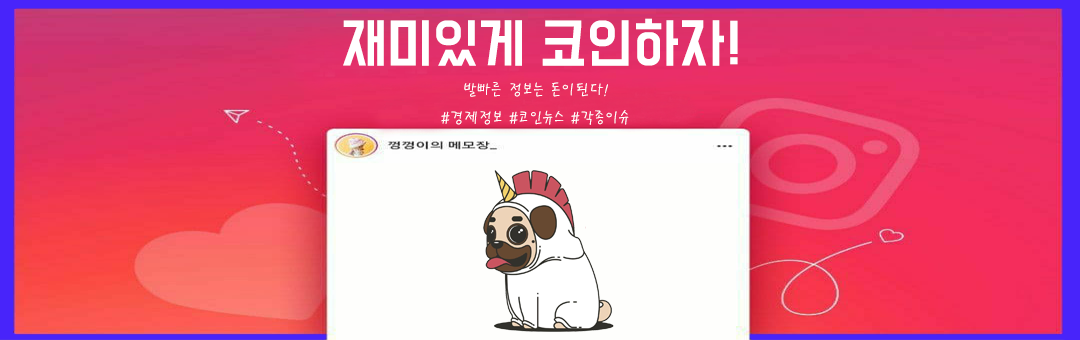
|
The web browser is arguably the most important piece of software on your computer. You spend much of your time online inside a browser: when you search, chat, email, shop, bank, read the news, and watch videos online, you often do all this using a browser.
Google Chrome is a browser that combines a minimal design with sophisticated technology to make the web faster, safer, and easier. Use one box for everything--type in the address bar and get suggestions for both search and Web pages. Thumbnails of your top sites let you access your favorite pages instantly with lightning speed from any new tab. Desktop shortcuts allow you to launch your favorite Web apps straight from your desktop. Chrome has many useful features built in, including automatic full-page translation and access to thousands of apps, extensions, and themes from the Chrome Web Store.
Google Chrome is one of the best solutions for Internet browsing giving you high level of security, speed and great features.
Important to know! The offline installer links do not include the automatic update feature.
Download web installer: Google Chrome Web 32-bit | Google Chrome 64-bit | Freeware
Download: Google Chrome Offline Installer 32-bit | 49.8 MB
Download: Google Chrome Offline Installer 64-bit | 50.4 MB
Download: Google Chrome MSI Installers for Windows
View: Chrome Website | v70.0.3538.67 Release Notes
'여러가지' 카테고리의 다른 글
| 오페라 브라우저 버전 별 오프라인 설치본 다운로드 링크 모음 (0) | 2020.05.21 |
|---|---|
| 파이어폭스 브라우저 버전 별 오프라인 설치본 다운로드 링크 모음 (0) | 2020.05.21 |
| Safari 브라우저 윈도우버전 설치본 다운로드 (0) | 2016.11.19 |
크롬 동시 다운로드 갯수 증가 방법
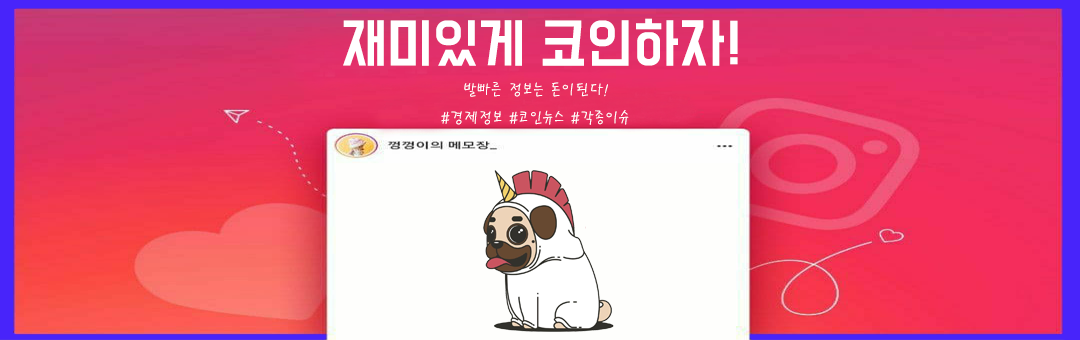
|
크롬을 쓰는데 해외사이트에서 자료 받을게 있어서 다운속도가 느리다보니 다운로드 갯수 제한떄문에
소켓 제한으로 다운이 불편사항이 있더라구요. 그래서 다운갯수 증가하는 방법을 알려드리겠습니다.
우선 윈도우키와 R키를 눌러서 실행창을 불러옵니다.
실행창에 regedit를 입력합니다.
HKEY_CURRENT_USER- > Software - > Microsoft - > Windows - > CurrentVersion로 갑니다.
Internet Settings 폴더에서 MaxConnectionsPer1_0Server 항목을 찾은뒤 수정에서 10진수로 해놓고
다운로드 갯수를 원하는 숫자만큼 입력합니다. 100이라 하면 100개까지 되는 것입니다.
이상입니다.
'여러가지 > 팁' 카테고리의 다른 글
| 닭가슴살 여러군데서 시켜먹어본 후기.txt (1) | 2020.09.03 |
|---|---|
| 판&톡 수능을 앞둔 고3에게 대학생활 팁 (0) | 2020.04.29 |
| Windows XP Internet Explorer 8 설치 파일 다운로드 (0) | 2016.11.19 |
| Windows XP Internet Explorer 7 설치 파일 다운로드 (0) | 2016.11.19 |
| Windows Vista 64bit Internet Explorer 9 설치 파일 다운로드 (0) | 2016.11.19 |

